Info, tips and guides
Bugs
Documents
FAQs
Links
Where to buy
Downloads
TAPs
Linux tools
Mac tools
Windows tools
Toppy firmwares
Search
Forum FAQs
Forum index
Forum search page
Tools
Toppy.org.uk
TF5800 manual: parental lock
Parental lock
To prevent your children from seeing material that you do not think is suitable for them, your Topfield PVR incorporates a parental control system, which uses a four digit PIN code. The code is initially set to 0000, and can be changed by selecting System Setting then Parental Control from the main menu.
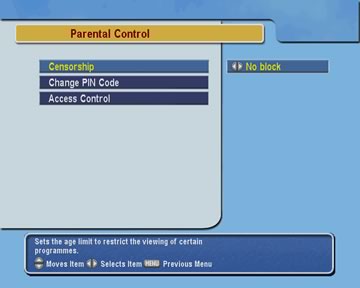
The Censorship option allows you to turn off parental controls on broadcast programmes, to restrict all viewing, requiring a PIN code, or to restrict viewing based on the age ratings broadcast by television companies.
In the UK, broadcasters do not normally transmit age ratings as part of the digital TV information, and so you should set the Censorship option to No Block, and lock the channels you prefer your children not to see, as described below, in Organising the channel list.
The Access Control option on this menu allows you to restrict access to some of the system settings menus; select Locked to prevent access to each item without entering the PIN code.
Restricting access to recorded programmes
To ensure that a programme cannot be viewed without entering the PIN code, highlight it in the archive list and press the Blue key, then choose Lock. A key icon will appear to the right of the name.
Restricting access to TV channels
To prevent a particular channel from being viewed without a
PIN code, press the List button![]() to display the channel list, and highlight
the channel you want to restrict.
to display the channel list, and highlight
the channel you want to restrict.
Press the Red button on the remote control to display the Options menu for the channel.
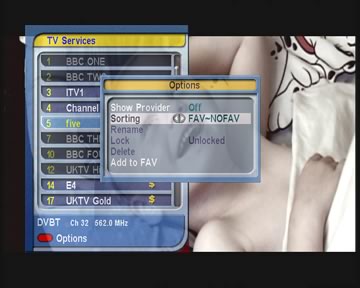
If you Lock the channel from this menu, it will not be accessible without entering your PIN code.
Organising the channel list
As well as allowing you to lock or unlock channels, the options menu allows you to organise the channel list, and to add a channel to one of your favourites groups, via the other options on the menu.
You can delete a channel completely if you wish; it will not be available to select via channel numbers, or via the programme guide, or favourites.
You can also change the name of a channel by selecting rename, or show the provider of the channels, which is usually the name of the TV company responsible for broadcasting them.
The channel list can be sorted by choosing the Sort option. The Default order will show the channels in numerical order; you can also choose to sort in alphabetical order, or by provider.
The CAS~FTA sort option shows pay TV channels first, then free channels, while FTA~CAS is the opposite, and the FAV~NOFAV option lists channels in your current Favourites group first.
The order of channels in the channel list does not affect the EPG, where they always appear in numerical order.