Info, tips and guides
Bugs
Documents
FAQs
Links
Where to buy
Downloads
TAPs
Linux tools
Mac tools
Windows tools
Toppy firmwares
Search
Forum FAQs
Forum index
Forum search page
Tools
Toppy.org.uk
TF5800 manual: managing favourites
Managing lists of favourites
You can delete a list of favourites by highlighting it in the left hand column and pressing the Yellow key on the remote control.
To change the name, highlight the group and press the Green button. You’ll see an on-screen keyboard, like this.
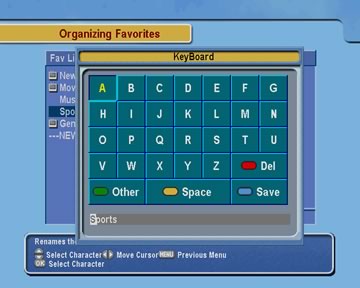
Use the arrow keys to select a button on the on-screen keyboard, and then
press OK![]() . If you use the up and down buttons to move into the area containing
the name at the bottom of the keyboard, you can then move left and right,
so you can add letters part way through a name.
. If you use the up and down buttons to move into the area containing
the name at the bottom of the keyboard, you can then move left and right,
so you can add letters part way through a name.
Choosing Del and then OK will delete a letter; Other shows
you additional screens, including lower case letters and symbols, and the
Save button saves your changes. If you decide you don’t want to change
the name, press the Exit button![]() on the remote control.
on the remote control.
To create a new list of favourite channels with a name of your choice, select the bottom item in the left hand column, ---NEW--- and press OK. The on-screen keyboard will appear, and you can choose a name for your group. Select Save when you’ve entered the name, and then add channels to it, just as you did for the existing groups.
After you’ve made changes on the Organising Favorites
screen, remember to press the Menu button![]() to return to the main menu, so
that your changes will be saved.
to return to the main menu, so
that your changes will be saved.
Watching TV using favourites
To select a group of Favourites, press the Opt key![]() on the remote
control, then select Fav List, and press OK again. You’ll see two menus
on screen, like this, showing favourite groups that have one or more channels
in them:
on the remote
control, then select Fav List, and press OK again. You’ll see two menus
on screen, like this, showing favourite groups that have one or more channels
in them:
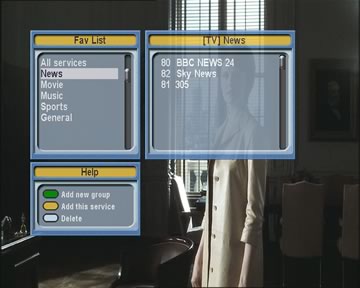
Choose the group of favourites that you’d like to use, and press OK, then select a channel from that group, and press OK again. You’ll see the name of the group appear at the top right of the screen.
The name will also appear briefly when you change channels, to remind you that you have a group of favourites selected. When you view the multi-channel EPG, you’ll see only the channels that are in your currently selected group of favourites.
You can select a group of favourites without using the
Opt menu by pressing List![]() when the channel list is displayed, so pressing
the List button on the remote twice is a quick way to access favourites.
when the channel list is displayed, so pressing
the List button on the remote twice is a quick way to access favourites.